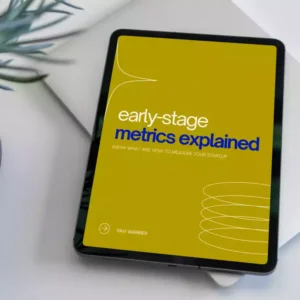TL;DR
Ensure your solution slide is clear, concise, and supported by data. Avoid vague descriptions, excessive text, and information overload. Your slide should complement—not replace—your verbal presentation.
Introduction
Creating a compelling solution slide is crucial for any presentation, whether it’s for a startup pitch, a business proposal, or a school project. The purpose of the solution slide is to clearly convey how your proposed solution effectively addresses an identified problem. However, presenters often make common mistakes that can detract from their message. In this post, we’ll explore these mistakes and provide tips on how to avoid them.
Vague Descriptions
One of the most frequent errors is providing vague or incomplete descriptions of the solution. A vague solution does not instill confidence in your audience. They might wonder, “How exactly does your solution work?” To avoid this, be as specific as possible.
For example, instead of saying “Our app improves productivity,” you could say, “Our app increases productivity by 20% through features such as task scheduling, time tracking, and goal setting.” The latter gives clear, measurable benefits that the audience can understand and trust.
Using concrete examples will help in making your solution more tangible. When your audience can see exactly how your solution works, they’re more likely to be convinced of its value.
Lack of Data
Another pitfall is failing to back up your claims with data. If your solution promises certain outcomes, you need to prove those outcomes are feasible. Data provides a solid foundation for your arguments and adds credibility to your presentation.
Consider incorporating statistics, case studies, or results from beta testing. For instance, saying “Our solution has been tested by 50 users, resulting in a 30% increase in efficiency” is much stronger than making unsupported claims. Data not only supports your argument but also shows that you have done your homework.
Graphs, charts, and tables can be superb tools for this. Just ensure that the data is relevant and presented in an easily digestible manner.
Information Overload
Overloading your slide with information can overwhelm your audience. When overloaded with text, people may miss the key points of your presentation altogether. Your goal should be to emphasize the most critical aspects of your solution.
Using bullet points can help organize information clearly and concisely. Here’s an effective approach:
- Key Feature 1: Brief description
- Key Feature 2: Brief description
- Key Benefit: Brief, quantifiable result
This way, the audience can quickly grasp the essentials without feeling overwhelmed by too much information.
Text-Heavy Slides
Slides that serve more as scripts than aids are another common mistake. Reading from a text-heavy slide can make your presentation monotonous and less engaging. Instead, your slides should act as visual aids that complement your spoken words.
Consider the structure of a visually appealing slide: a compelling headline, an impactful image or graph, and minimal text. This layout will keep your audience focused on your speech while still being visually attracted to your slide.
For instance, a slide could have a headline like “Increased Efficiency,” an illustrative icon, and a bullet point reading, “20% improvement through automation.” This approach keeps the visual aspect compelling and the information digestible.
Questions to Ask Yourself
- Is my description specific and clear enough to be understood without further explanation?
- Have I supported my claims with solid data or relevant case studies?
- Does my slide contain only the most crucial information?
- Am I using visuals effectively to complement my spoken presentation?
- Have I avoided using my slides as a script?
Conclusion
Avoiding these common mistakes can make your solution slide not just informative, but also engaging and persuasive. By ensuring clarity, supporting your claims with data, avoiding information overload, and using visuals effectively, you can create a slide that truly enhances your presentation.
Remember, your solution slide should complement your overall presentation, guiding your audience smoothly through your ideas while reinforcing the credibility and feasibility of your solution. Take the time to review and refine your slides, and practice presenting them. The extra effort will pay off when your audience is convinced and engaged.